1. Buy SIM card(s) from local mobile operators with a minimum package of prepaid services.
2. Insert SIM cards into devices based on Android version 6 and higher. Check if there is registration online.
3. Create a partner account in personal account site.
4. From your personal account, download the application (APK file) from the link.
5. Install the Sharing SMS app on your devices and be sure to provide all necessary permissions* for the app to work correctly.
6. When launched, you will be prompted to make Sharing SMS the default SMS sharing application. For earlier versions of Android, this is required to receive SMS. Therefore it is recommended to do this. This can also be done in the application settings.
7. Add SIM card numbers to the application by pressing the (+) button. The number is confirmed automatically, without the need to enter the code from SMS.
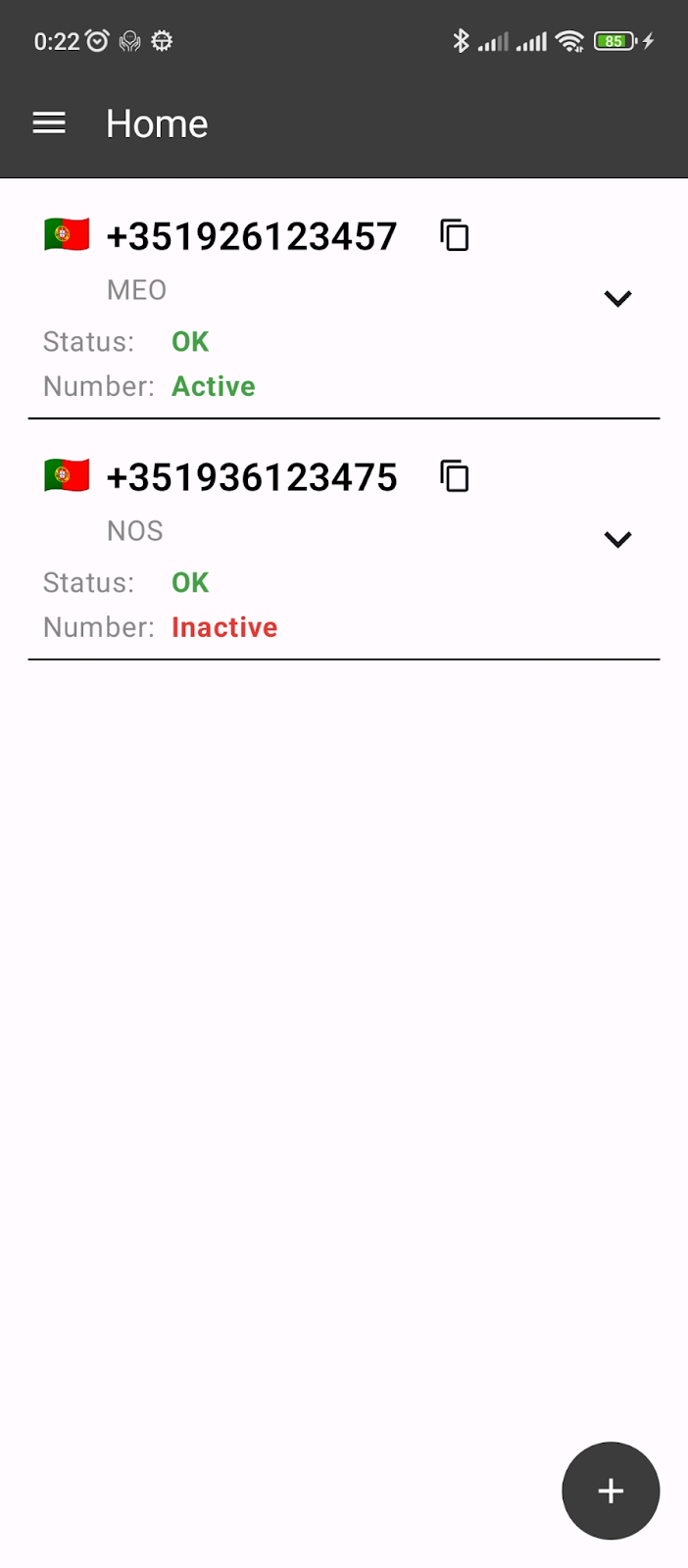
Added numbers can have statuses: Active or Inactive.
Inactive status means that the number is not yet available for rent.
Active status means that the number is rented and charges are being made.
Note! After adding a number, the “Number Stability Assessment” mode is activated - the platform monitors the stability of your number for a certain period of time, usually ten days. If no availability issues arise during this period, your room will become available for rental. As soon as your room is rented out, you can start earning money.
8. Turn off the energy saving mode or battery optimization mode on the device (thanks to this mode, Android can limit the operation of the application in the background, or completely unload it from the phone’s memory).
To do this, in the Sharing SMS settings, click the button IGNORE BATTERY OPTIMIZATION and allow battery optimization to be turned off for the app.
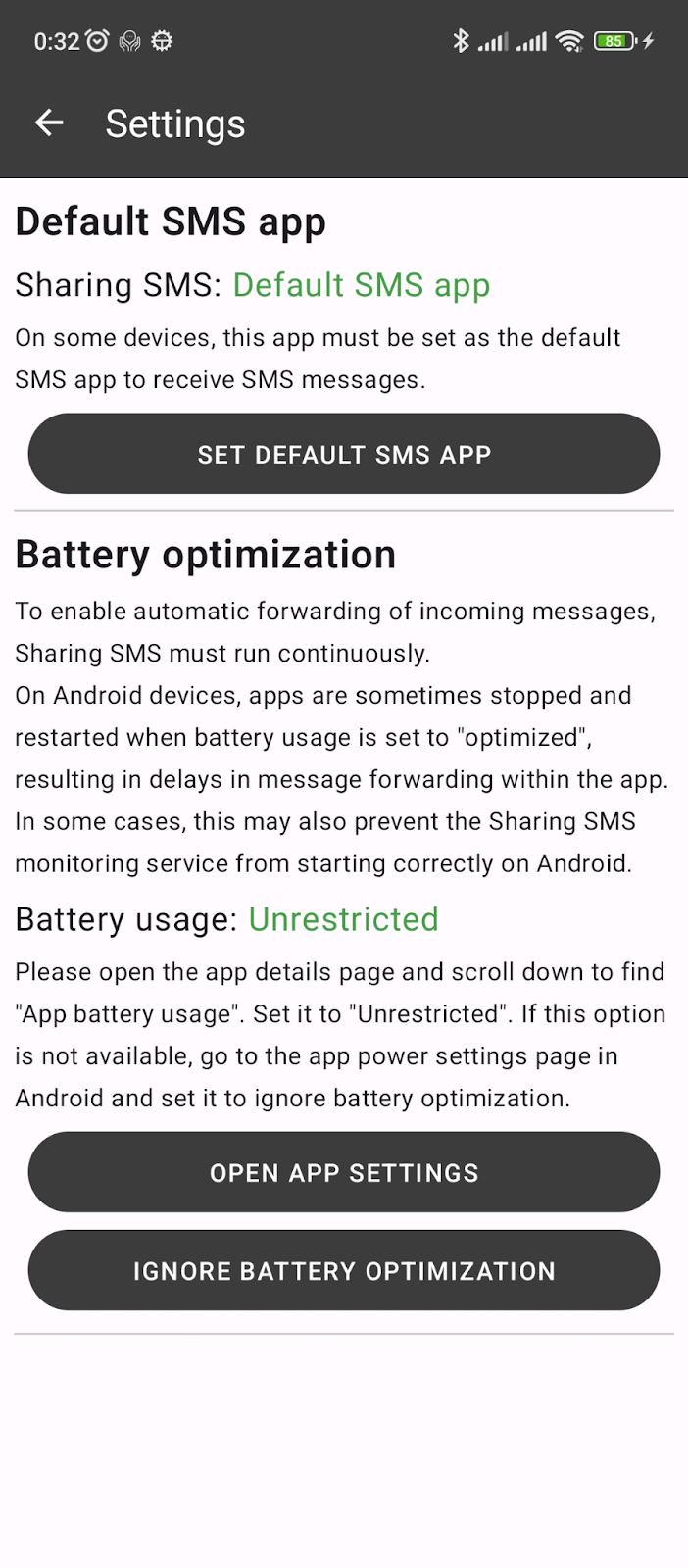
Next, in the application settings, click the button OPEN APP SETTINGS > On the “About” screen, find “Activity Sense” or “Battery Usage” or “Battery”. Remove the restriction on running the application in the background and the ban on launches to save energy.
9. Make sure in your Android settings that Low Power/Power Saver mode is turned off. And battery optimization is prohibited for Sharing SMS. To quickly access these settings, you can use the existing search for phone settings.
10. Check in the device settings to ensure that the network connection (Wi-Fi connection or mobile data) is not disconnected in sleep mode when the screen turns off.
11. Among the additional actions that increase the stability of the application, you can also pin/lock it in RAM.
To do this, call up recent applications using the hardware menu button. Hold your finger on the application window until the buttons appear > press the lock button.
Depending on the device OS, this action may differ, for example:
- Xiaomi – open Security > settings (gear in the upper corner) > Acceleration > Pinned applications > select from the list.
- Huawei – call running applications > swipe down on the application window.
- Oppo, realme, OnePlus – call running applications > menu above the application window > Block.
12. Add your email to your account profile in your personal account. We strongly recommend doing this. Email is needed so that we can inform you about changes in the status of SIM card numbers, about so-called incidents when there is no connection between the application and the server, or the number is unavailable.
13. Add your USDT wallet address for cash payments to your profile in your personal account.
* Required permissions
Important: to install the application, you must allow installation of applications from “unknown sources” in the Android settings.
Detailed description of permissions:
- Phone – make and manage calls: to obtain data about the phone status, activity status
- Location – Access device location data: to obtain information from cell towers and hotspots
- SMS – send and view SMS messages: to be able to confirm numbers and forward SMS
- Notifications: to display a notification in the curtain with the status of SIM card numbers
Screenshot
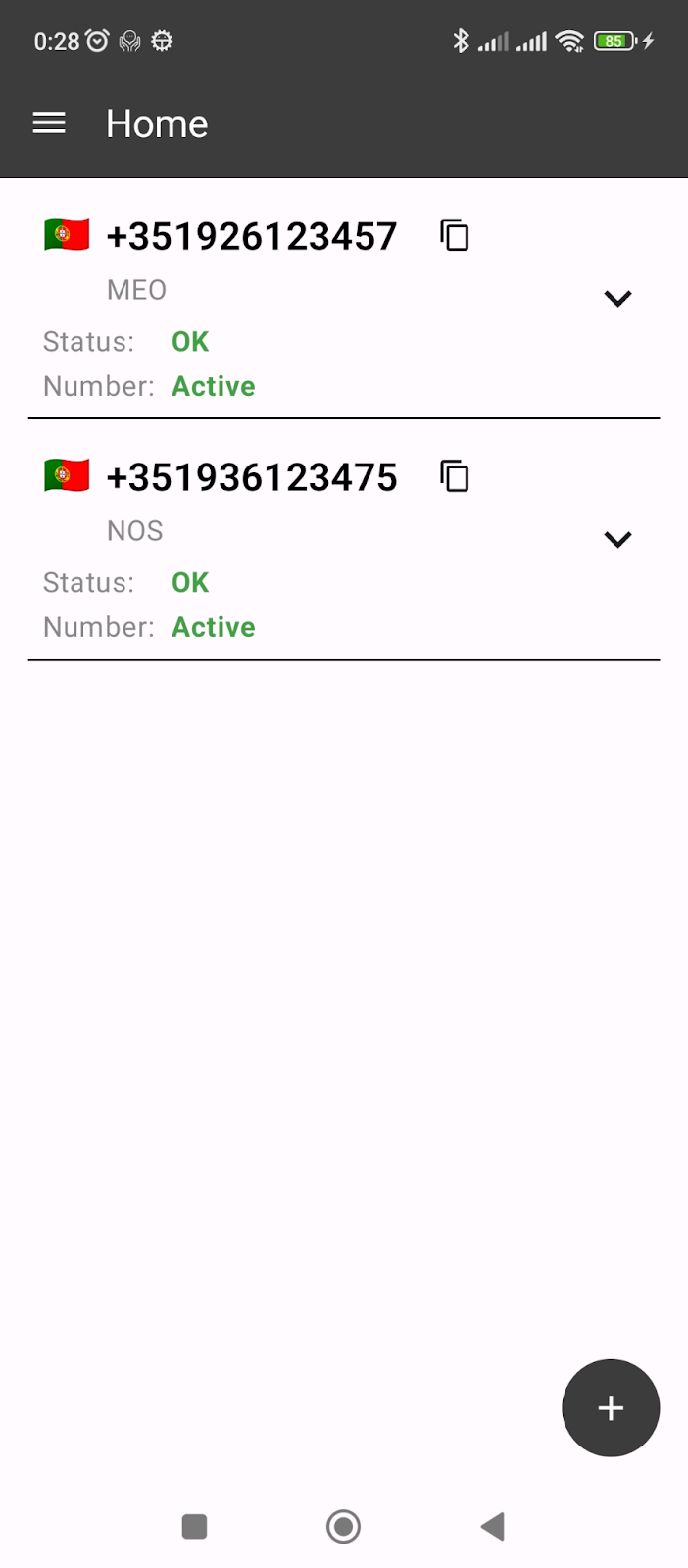
SIM card numbers are leased, have Active status and have a stable connection to the server.
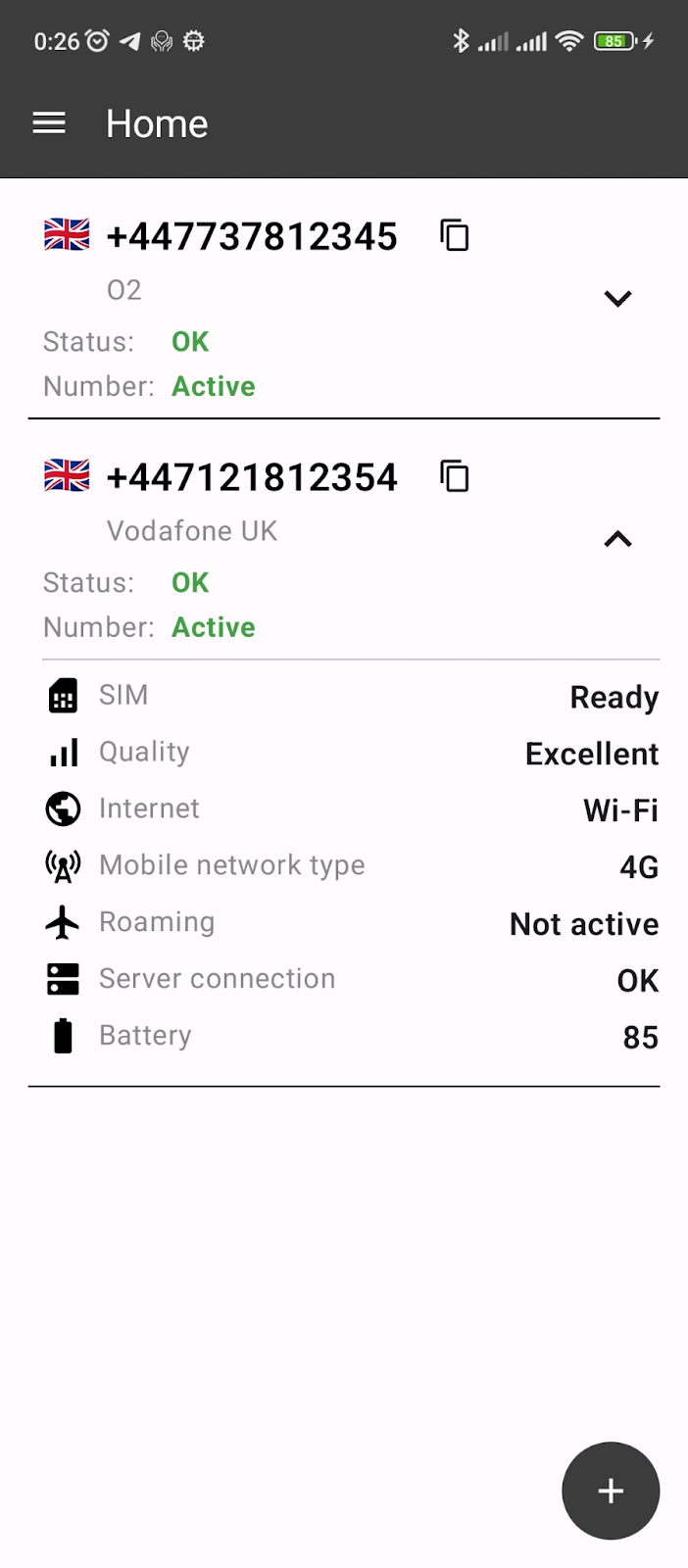
Detailed information on the SIM number exchanged between the application and the server.
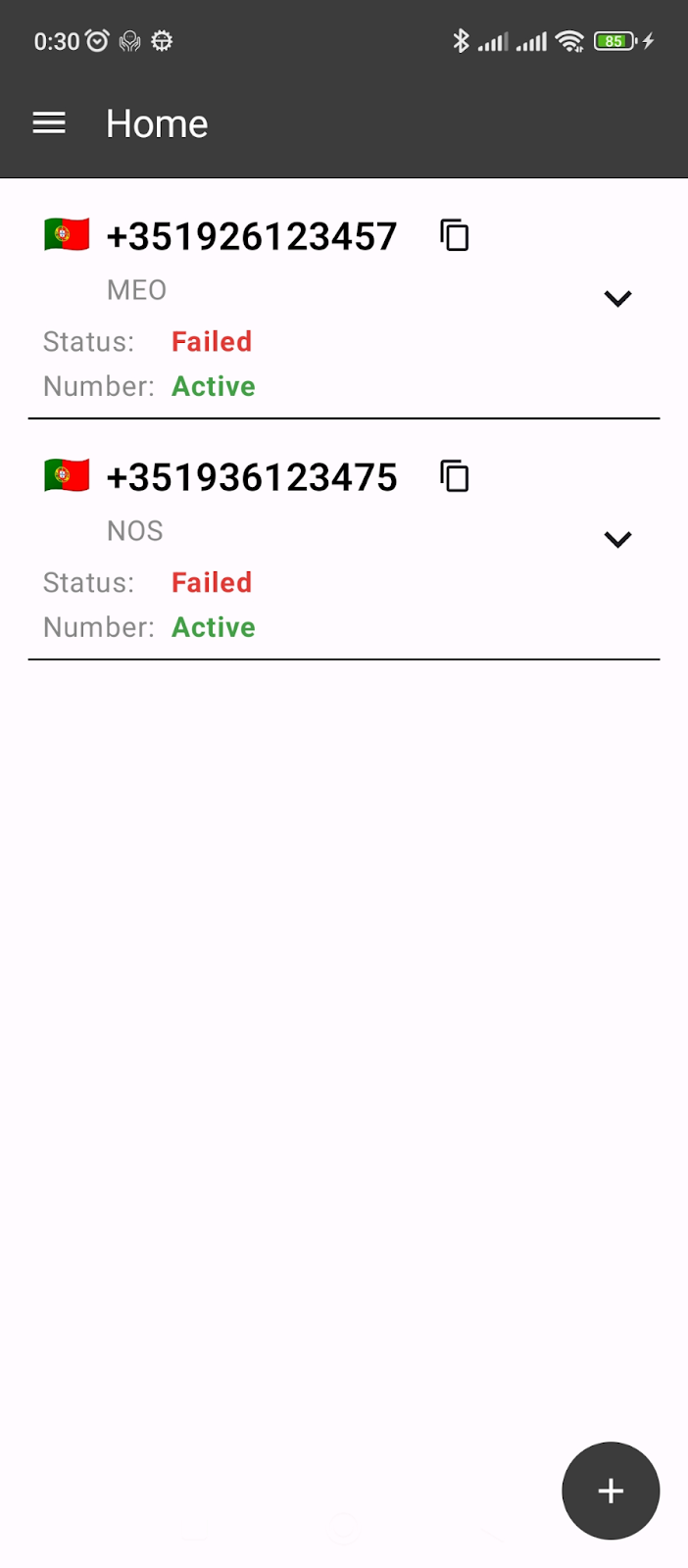
In case of any incidents with communication with the server, or SIM unavailability, the numbers display Failed status.
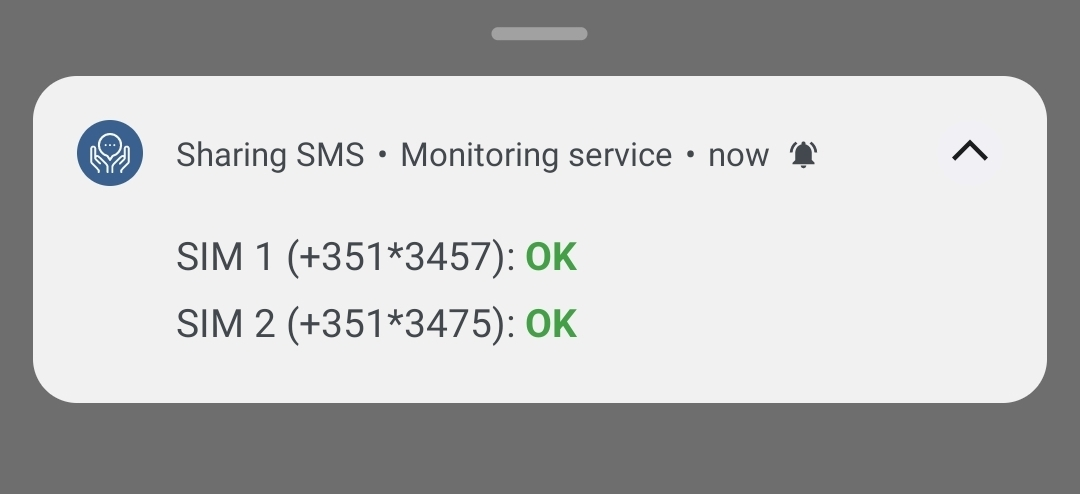
In the notification panel (in the curtain) there is an application notification where the status of the numbers is displayed.
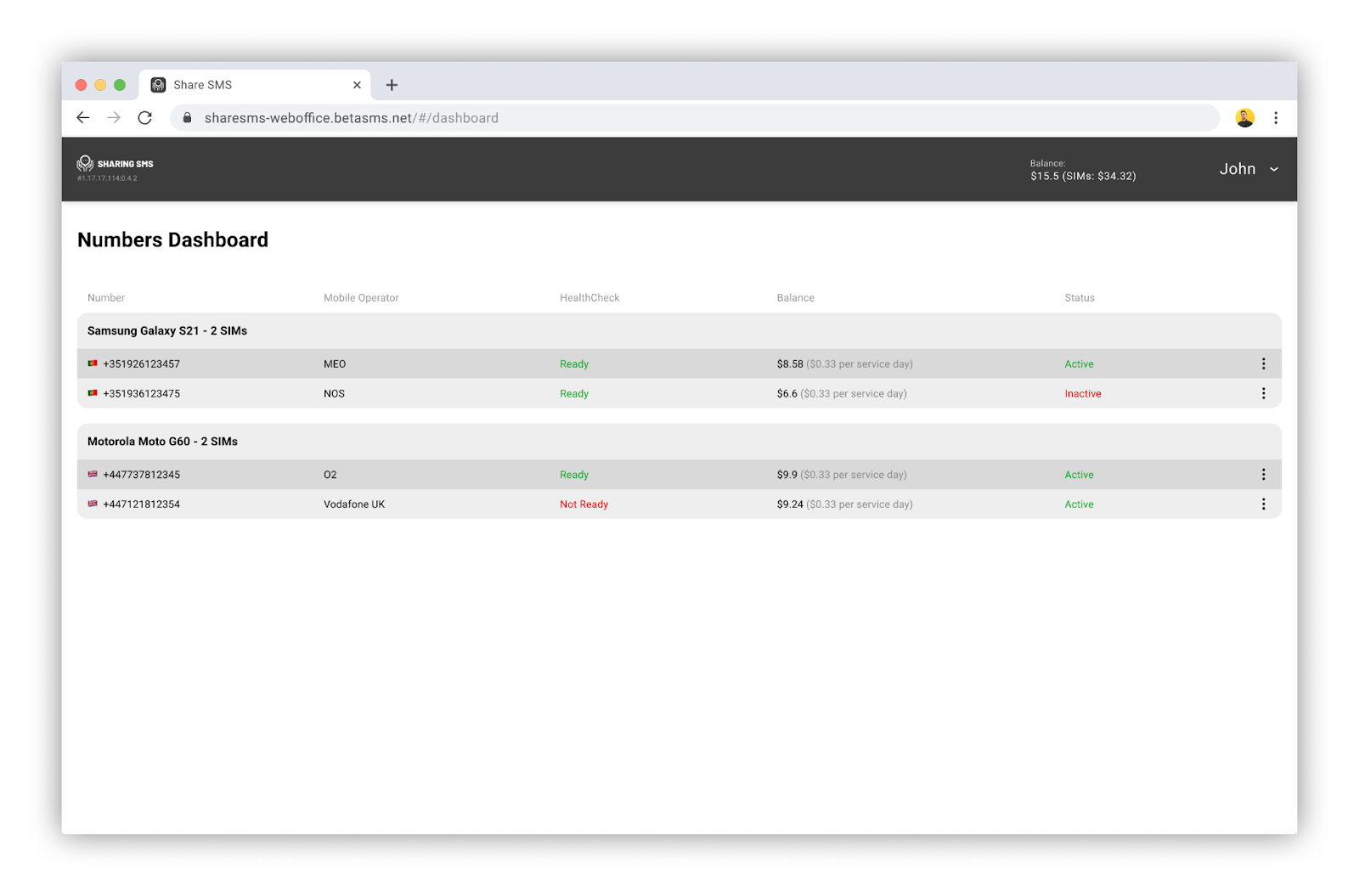
Partner's office.

